The Curriculum screen contains the institution settings for the curriculum module.
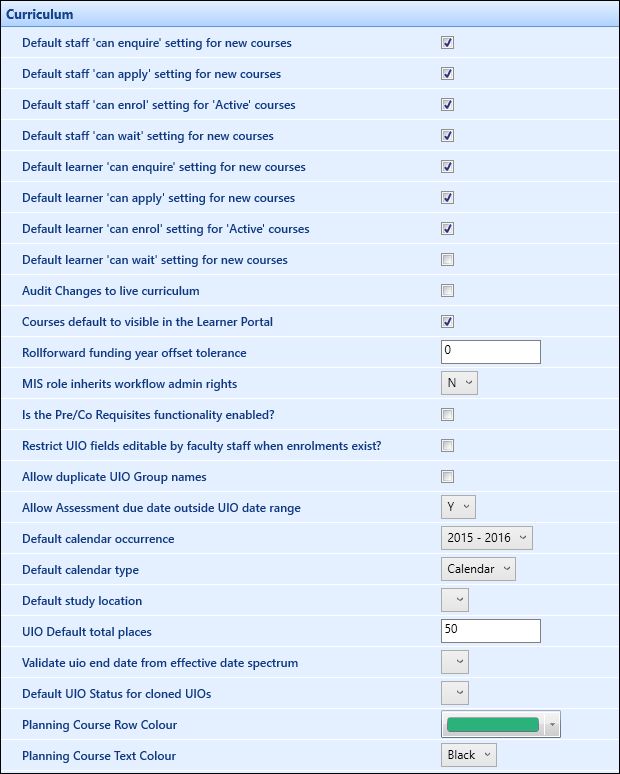
The fields on the Curriculum screen are described in the following table.
| This field | Holds this information... |
|---|---|
| Default staff ‘can enquire’ setting for new courses | Whether to set the ‘Can Enquire’ flag, when creating a new course occurrence. This lets staff enter enquiries for this course. |
| Default staff ‘can apply’ setting for new courses | Whether to set the ‘Can Apply’ flag, when creating a new course occurrence. This lets staff enter application for this course. |
| Default staff ‘can enrol’ setting for ‘Active’ courses | Whether to set the ‘Can Enrol’ flag, when creating a new course occurrence. This lets staff enter enrolments for this course. |
| Default staff ‘can wait’ setting for new courses | Whether to let staff enter waiting list records for this course. |
| Default learner ‘can enquire’ setting for new courses | Whether to set the ‘Learner Can Enquire’ flag, when creating a new course occurrence. This lets learners enter enquiries for this course in Ontrack Learner Hub. |
| Default learner ‘can apply’ setting for new courses | Whether to set the ‘Learner Can Apply’ flag, when creating a new course occurrence. This lets learners enter applications for this course in Ontrack Learner Hub. |
| Default learner ‘can enrol’ setting for ‘Active’ courses | Whether to set the ‘Learner Can Enrol’ flag, when creating a new course occurrence. This lets learners enter enrolments for this course in Ontrack Learner Hub. |
| Default learner ‘can wait’ setting for new courses | Whether to let learners enter waiting list records for this course in Ontrack Learner Hub. |
| Audit changes to live curriculum | Whether live curriculum should be audited. |
| Courses default to visible in the Learner Portal | Whether courses are visible by default in the Learner Portal. |
| Roll forward funding year offset tolerance | The number of days to be used, when rolling forward by x days, that the system should use to find the funding year which corresponds to the current funding year +x days. The tolerance setting will determine how many days outside this range will be allowable (that is: find a funding year that starts between x-T and x+T days from the start of the current funding year). |
| MIS role inherits workflow admin rights | Whether staff with the MIS role inherit workflow admin rights. |
| Is the Pre/Co Requisites functionality enabled? | Whether the pre/co-requisites functionality is enabled in EBS. |
| Restrict UIO fields editable by faculty staff when enrolments exist? | Whether the system will restrict the UIO fields which are editable by staff with the Faculty User role. |
| Allow duplicate UIO Group names | Whether to allow duplicate UIO group names. This is not set by default. |
| Allow Assessment due date outside UIO date range | Whether to allow assessments due dates to be created outside the UIO date range. |
| Default Calendar Occurrence | The default calendar occurrence code to be used when developing the curriculum model, and when registering a learner against a unit instance. |
| Default Calendar Type | The default calendar type code to be used when developing the curriculum model. |
| Default study location | The default study location code to be used when developing the curriculum model. |
| UIO Default total places | The default total UIO places. |
| Validate UIO end date from effective date spectrum | Whether the system should validate the UIO end date against the ‘effective to date’. |
| Default UIO Status for cloned UIOs | The default status for clones UIOs. Select from the drop-down list. |
| UK Planning Course Row Colour | The row colour to be displayed for planning courses. Select from the drop-down list. |
| UK Planning Course Text Colour | The text colour to be displayed for planning courses. Select from the drop-down list. |